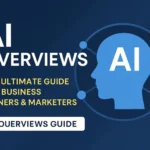SEO Website Design: How to Improve Your Site Structure for Better Rankings
Consider your website to be a map of a city. People get lost if the roads are unclear. The same is true for search engines. Both users and crawlers find it difficult to navigate a website with poor structure.
Site structure is the cornerstone of SEO for small businesses. It impacts UX, internal linking, crawlability, and eventually your rankings. A strong framework can significantly increase your organic visibility, whether you’re creating a brand-new website or redesigning an existing one.
Let’s dissect how to construct it from the ground up.
📌 Related Read: Choosing the Right Web Development Company: Why Markitiv is Your Ideal Partner
1. Start with a Logical URL Structure
Make use of concise, unambiguous URLs that convey the hierarchy of the page.
Bad: yourdomain.com/page123?id=abc
Good: yourdomain.com/services/seo-kochi
Checklist:
Instead of using underscores, use hyphens.
Make it readable by people.
Add focus keywords, such as “seo-kochi.”
Clearly depict the relationships between parents and children.
Example: /services/seo/ → /services/seo/local-seo-kochi/
2. Organize Your Content with Topic Clusters
Websites that exhibit topical authority are rewarded by Google. Organize your content into clusters rather than haphazard blog posts.
Create a cluster of topics like this:
- Pillar Page: Kochi SEO Services
- Kochi Local SEO for Small Businesses
- How to Make Your Google Business Profile Better
- Startups’ On-Page SEO Checklist
Connect these posts to establish authority and demonstrate structure. Ranking in AI-powered search engines like ChatGPT and SGE depends on this.
📌 Related: Google Business Profile Optimization for Kochi SMBs
3. Design with Clear Navigation and Internal Linking
A well-designed website equates to improved user experience and SEO.
Advice for Navigating:
- Limit the number of main menu items to no more than five or seven.
- To logically classify services, use dropdown menus.
- To make backtracking easier, add breadcrumbs.
Strategy for Internal Linking:
- Links to pertinent service pages’ blogs
- Instead of using “click here,” use descriptive anchor text.
- Make sure your links are natural and contextual.
Example: “…which complements our Facebook Ads Kochi strategy beautifully.”
4. Flatten Your Site Hierarchy
Pages should not be buried too deep in your navigation (more than three clicks from the homepage).
How?
- To organize related content, use category pages.
- Links from the homepage to valuable pages
- Emphasize important service pages in the footer as well.
Flat hierarchies improve ranking and speed up crawling.
5. Optimize Page Headings (H1, H2, H3)
Headings facilitate rapid content scanning by users and search engines.
Tips for SEO headings:
- Each page has one H1 (with the focus keyphrase included).
- Use H3s for subpoints and H2s for main sections.
- Align headings with keywords and intent.
For instance, this article employs H2s for each tip and H3s for the expanded lists, which are perfect for AI summaries and featured snippets.
6. Mobile-First and Speed-Optimized Design
Today, mobile traffic makes up the majority. Your website’s performance on smartphones determines how Google indexes it.
Essentials of Mobile SEO:
- Layout that is responsive
- Font size greater than 16 pixels
- Buttons that can be tapped
- Key Web Elements (layout change, speed, and interactivity)
Utilize performance measurement tools such as Lighthouse and PageSpeed Insights.
7. Use Schema Markup for Enhanced SERPs
Schema aids Google in contextually understanding your content.
Schema types to employ:
- BreadcrumbList for navigating
- FAQ page for blog entries
- Using LocalBusiness on your homepage
Bonus: Schema also enhances the understanding of AI models on Perplexity and Bing Copilot.
A well-structured site improves crawlability, user experience, and internal linking—all factors Google considers for ranking.
Absolutely. Local businesses gain more visibility on search and maps when their website supports SEO fundamentals.
Site structure is how your pages are organized. Sitemap is a file that lists those pages for search engines.
At least once every 6 months or after major updates, especially if you add or remove key pages.
Ready to Build a Website that Works for SEO?
If you’re investing in content or running ads, your website structure should support those efforts—not work against them.